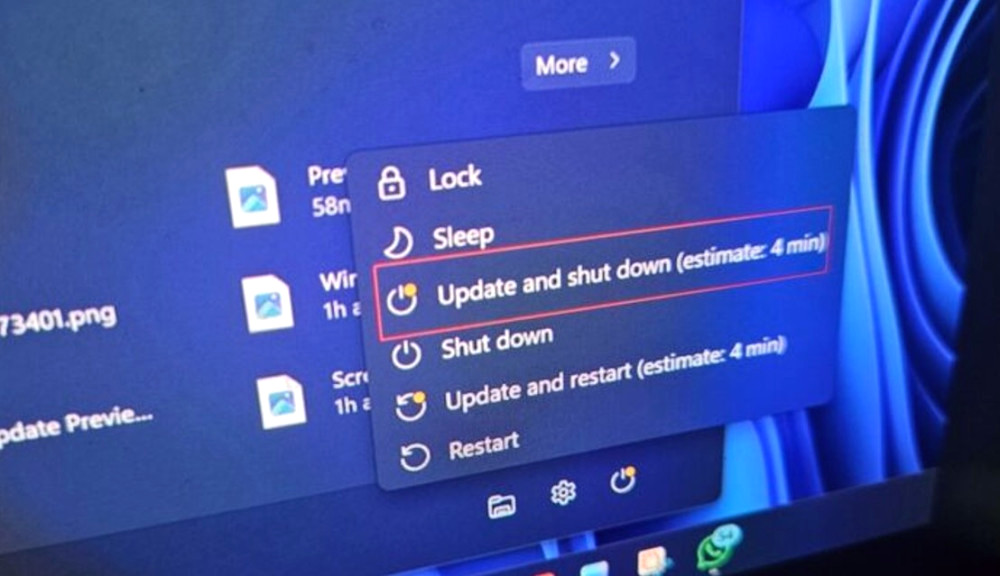The latest Windows 11 25H2 update (build 26200.7019 and later) has finally resolved a long-standing issue where the computer would restart instead of shutting down after selecting the "Update and shutdown" option. According to Windows Latest, this was a known problem for Windows 10 and 11 users. Instead of shutting down after installing updates, the system would reboot even when users selected "update and shutdown" rather than "update and restart." Microsoft has acknowledged the problem only now and noted that it has been fixed in the optional October update KB5067036.
The company explained that it addressed the "bug that caused the "Update and shutdown" option not to power off the computer after an update." The main fix will be included in the November Patch Tuesday update, so users do not necessarily need to install the prior patch.
The issue likely stemmed from a failure in the Servicing Stack – the component responsible for installing system updates. During the "Update and shutdown" process, Windows first installs the updates and then goes into the "Working on updates" phase, which requires a restart. Due to the bug, the system failed to complete the shutdown after this phase, leading to the login screen.
Microsoft did not provide further details, but users welcomed the fix as a relief after years of frustration, with this bug haunting Windows since version 10.